A proud product of Scotland
Cluny Fish was established in 1969 primarily processing white fish, satisfying local and surrounding areas with a selection of locally caught fish from the Moray Firth. At this time there were around one hundred fishing vessels registered in Buckie and the port was known as one of the most progressive in Scotland.
Find out more